[FL Studio CPU overload] Sine player - Layers
FL Studio로 무료 가상악기와 DAW에서 자체 제공하는 가상악기만 사용하여 취미로 작곡을 하고 있다. 그러다가 얼마 전에 강력히 추천할만한 무료 오케스트라 가상악기를 알게 되었다. 오케스트라 관련 가상악기를 만드는 회사인, Orchestral Tools에서 배포하는 『Layers』다.
I use FL studio free VST and VST which is provided by DAW itself to compose music for fun. Recently I found an amazing free Orchestrra VST. It is Layers produced by Orchestral Tools, an Orchestra VST company.

보통 무료 가상악기는 가성비는 좋아도, 퀄리티가 그리 좋지 않은 경우가 많다. 그런데, Layers는 무료임에도 퀄리티가 상당하다. 오랫동안 내가 원하고 그려왔던 무료 오케스트라 가상악기라서, 바로 다운을 받아서 설치했다.
Usually free VSTs are in good price but in lower quality, but Layers is quite satisfying despite that it is free. The program is what I've always wanted for long so I downloaded right away.
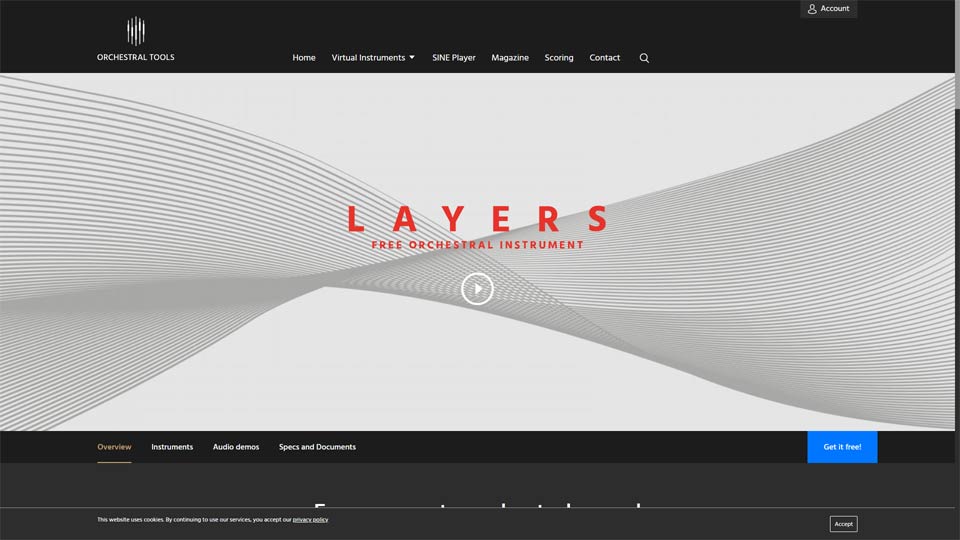
그런데 DAW에서 Layers를 로딩하고, 음 하나를 찍어서 오케스트라 소리를 들어보려고 하자 엄청난 렉이 발생하면서 CPU 점유율이 100% 가까이 치솟았다. 그러다가 이내 프로그램이 멈춰버렸다. 프로그램을 재가동해도 마찬가지였다.
The problem is when I started Layers in DAW, and tested a tune to listen to the orchestral sound, suddenly it was frozen and CPU usage reached almost its peak, 100%. Restarting the program didn't work, the result was the same.

무료로 배포하는 다양한 가상악기를 써봤지만, 이런 적은 없었다. 혹시, 이 가상악기나 자체엔진인 SINE Player의 시스템 요구 사양이 너무 높아서 그런건가 싶어서 Orchestral Tools 공식 홈페이지에서 최소 및 권장 요구 사항을 살펴 보았다.
I have used a lot of free VST but this kind of problem never happened before. In case the system requirements specification is too high, I've looked through minimum requirements and recommendation on Orchestral Tools official homepage.
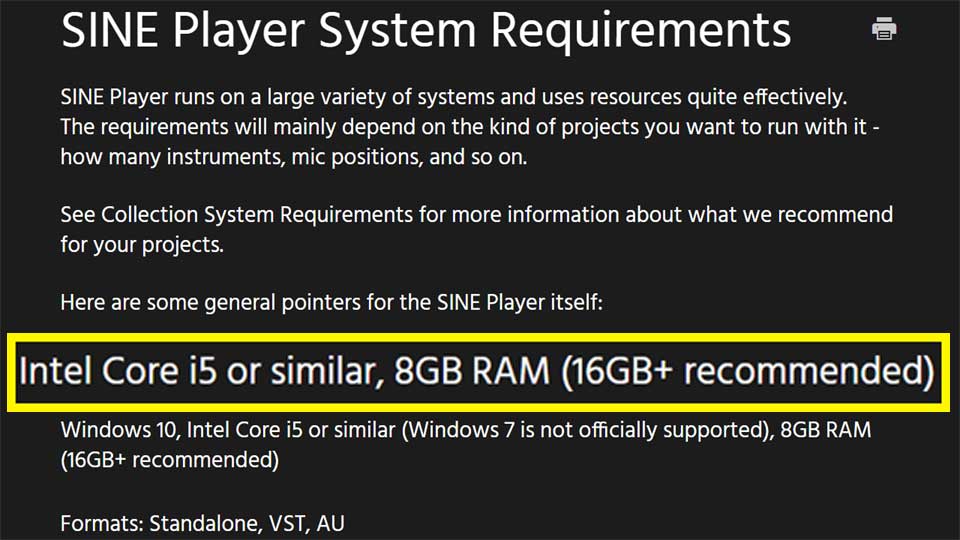
시스템 권장사양은 운영체제는 윈도우10, CPU는 인텔 코어 i5이상, RAM은 8GB이상(16GB 추천), SSD 설치 권장이다. 내컴퓨터는 윈도우10, CPU는 인텔 코어 i7-7700, RAM은 16GB, 그리고 SSD에 설치했다. 내 컴퓨터의 사양이 하이엔드 급은 아니더라도 취미로 작곡을 하기에는 문제가 없을 만한 사양이다.
System requirements ; Operating sysetm - Windows 10 / CPU - Intel Core i5 + / Ram - 8GB + (16GB+ recommended) / SSD recomended.
My PC consists of Windows 10 / CPU - Intel Core i7 - 7700 / Ram - 16GB, and SSD.
Turns out my PC shouldn't have any problems with composing music for fun.
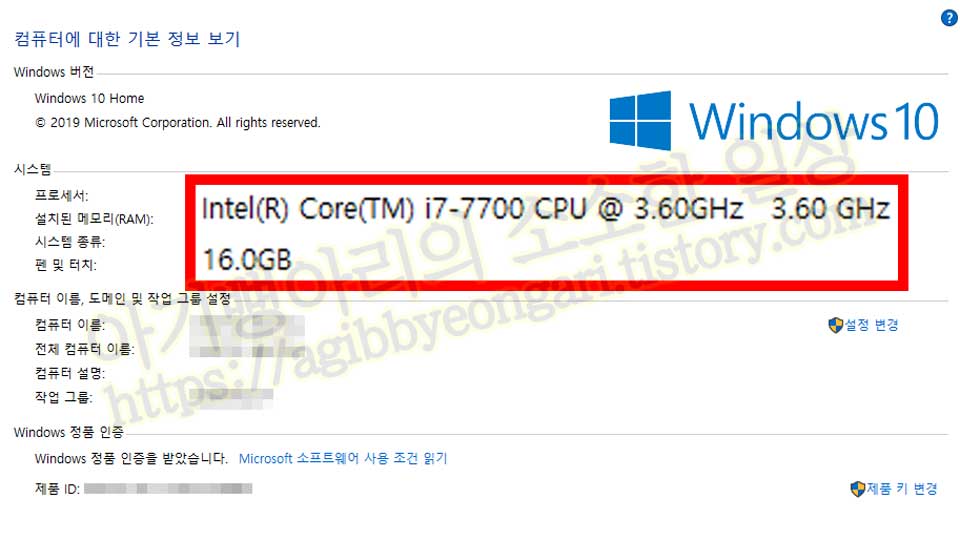
그런데, 맨 밑에 있는 한 줄이 눈에 들어왔다. 『FL Studio shows performance issue with SINE Player.』 FL Studio에서 Orchestral Tools사에서 제공하는 샘플러인 SINE Player를 가동하면 문제가 발생한다는 것이다. 이렇게 따로 공지까지 되어 있는 걸 보면 많은 사람들이 겪고 있는 문제임이 분명했다. 그래서 Image-Line 공식 홈페이지를 방문하여 해결방법을 찾았다.
Then I found this "FL Studio shows performance issue with SINE Player." on the very bottom line. They warned customers on their official homepage which means this is a commen issue a lot of people is experiencing. So I found the way to fix the problem on Image-Line official homepage.

CPU의 문제 해결 옵션 중에 『Align tick lengths』가 있다. 그 중에, 다음과 같은 VST/AU 플러그인 문제를 해결하는데 도움이 될 수 있다고 한다. 『예기치 않게 높은 CPU 로드 시』 , 'align tick lengths' 설정은 아래와 같은 과정을 통해 할 수 있다.
You can see "Align tick lengths" from CPU troubleshooting options. You can get some help to fix those of VST/AU Plug in problems there. When Unexpectedly high CPU load, you can do align tick lengths setting through the process below.
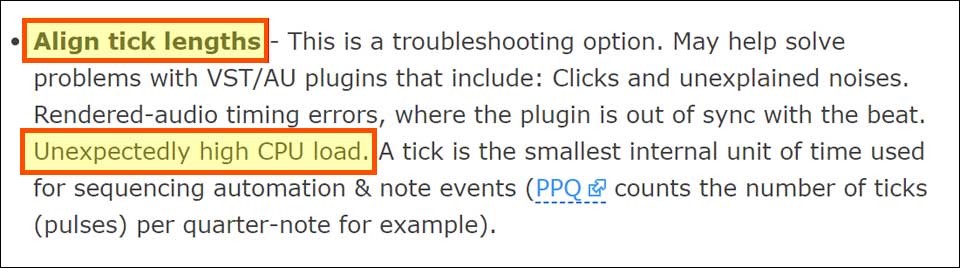
OPTIONS → Audio Settings Click!
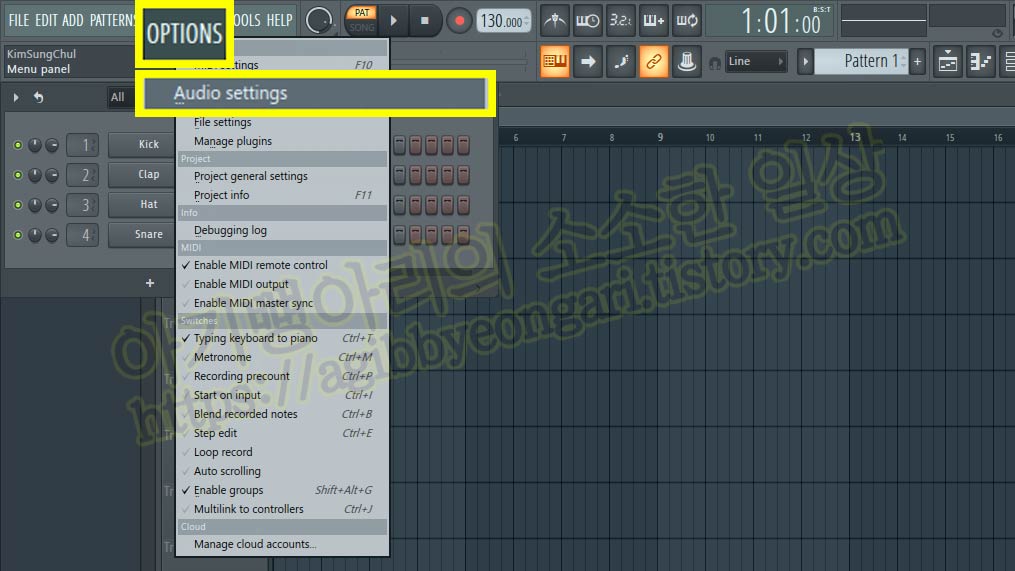
CPU → Align tick lengths Check!

이거 하나만 체크하고 나면 아래와 같이 잘 작동된다. FL Studio에서 갑자기 CPU점유율이 지나치게 높아질 때, 간단한 해결 방법이다. 나와 같은 증상을 겪는 사람에게 도움이 되었으면 한다.
When you click and check them, the program works very well. It's very easy and simple way to fix the problems, when suddenly CPU usage reaches too high on FL Studio. I hope this can help people who are going through the same problem that I have.
'알쓸신잡 > 티스토리 블로그 유튜브 ' 카테고리의 다른 글
| [다음 카카오 애드핏 승인 과정] 티스토리 블로그 수익 (2) | 2020.04.04 |
|---|---|
| 네이버 댓글 확인/삭제하기(뉴스, 카페, 블로그) (0) | 2020.03.20 |
| 티스토리 모바일 조회수 감소 (3) | 2020.02.19 |
| [애드센스 광고 크롤러 오류] 호스팅 문제 - 서버 과부하 (0) | 2019.11.23 |
| 애드센스 새 사이트 추가 승인 후기 (0) | 2019.10.18 |




댓글